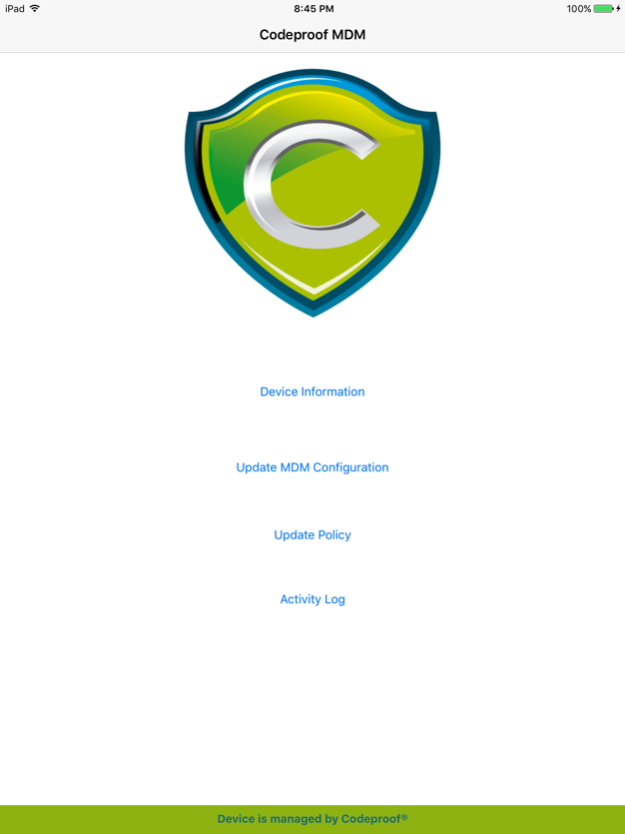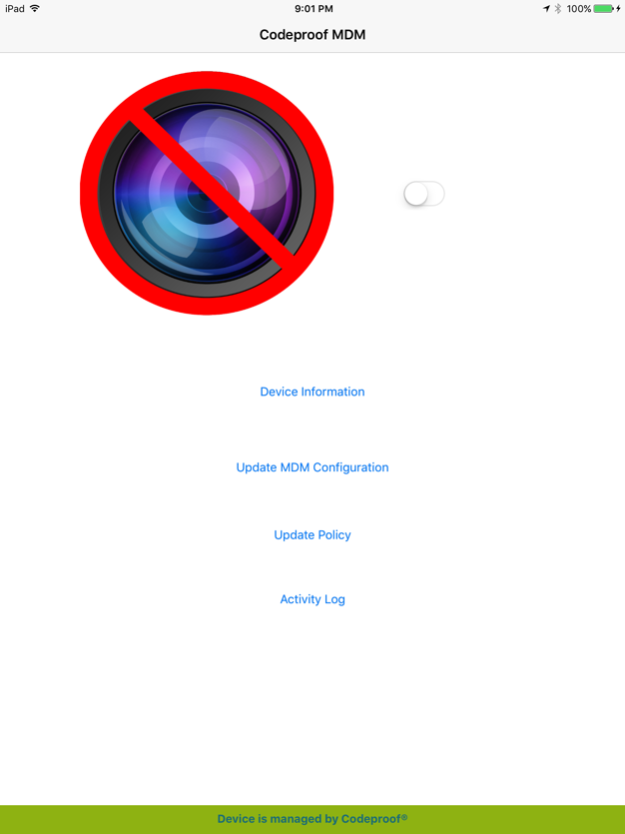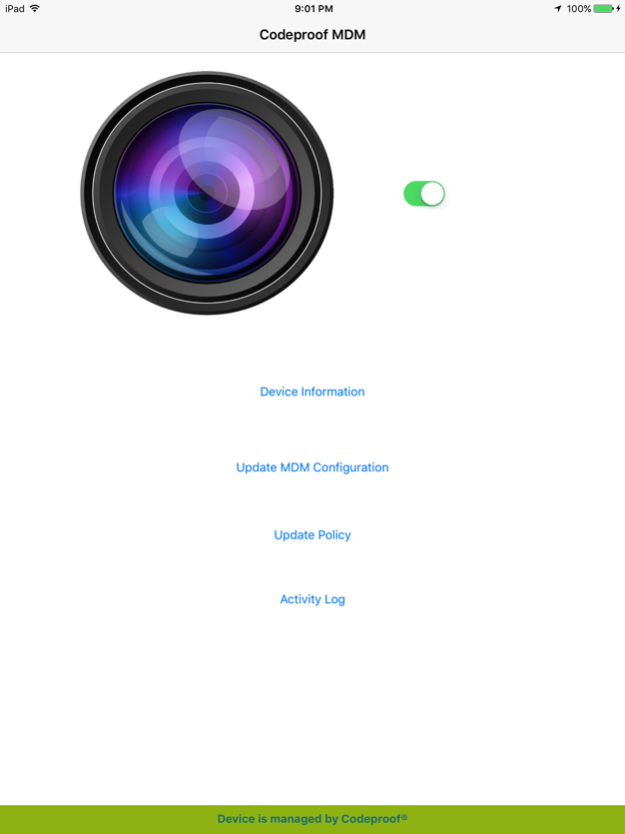Codeproof MDM 5.091117
Continue to app
Free Version
Publisher Description
Codeproof Enterprise Mobility Management Agent App.
Codeproof mobile device management agent app for iPhone and iPad.
The key features include the following:
- Cloud based BYOD Policy Management
- Geofenced and location based policies
- Campus Camera Blocking
- Password Restrictions, App Restrictions, Device Restrictions and Kiosk Mode
- Lost Device Detection, Jail-broken phone Detection, including Device Lock, Remote Wipe, and Encryption
- Remote configuration of Email, Wi-Fi, and Virtual Private Networks (VPNs)
- Device Telemetry & Asset Management
- App Distribution & Mobile App Management (MAM)
- True SaaS and Built on Amazon Elastic Cloud Stack
- Role-Based Admin Management
- Multi-Tenant Architecture
- Platform extensibility through Developer APIs
- Anytime Anywhere access though Cloud Console
Codeproof MDM setup steps:-
1. Create an account at codeproof website
2. Install Codeproof App on all iOS devices
3. Open "Codeproof app" and register each devices to Codeproof using the Codeproof account
4. Now remotely manage iPhone, iPad and iPod touch devices by logging into web Console.
Note:To remove Codeproof completely, Please follow these blog instructions:
https://www.codeproof.com/blog/how-to-remove-codeproof/
Sep 11, 2017
Version 5.091117
This app has been updated by Apple to display the Apple Watch app icon.
- Campus camera blocking update
About Codeproof MDM
Codeproof MDM is a free app for iOS published in the Office Suites & Tools list of apps, part of Business.
The company that develops Codeproof MDM is Codeproof Technologies Inc. The latest version released by its developer is 5.091117.
To install Codeproof MDM on your iOS device, just click the green Continue To App button above to start the installation process. The app is listed on our website since 2017-09-11 and was downloaded 30 times. We have already checked if the download link is safe, however for your own protection we recommend that you scan the downloaded app with your antivirus. Your antivirus may detect the Codeproof MDM as malware if the download link is broken.
How to install Codeproof MDM on your iOS device:
- Click on the Continue To App button on our website. This will redirect you to the App Store.
- Once the Codeproof MDM is shown in the iTunes listing of your iOS device, you can start its download and installation. Tap on the GET button to the right of the app to start downloading it.
- If you are not logged-in the iOS appstore app, you'll be prompted for your your Apple ID and/or password.
- After Codeproof MDM is downloaded, you'll see an INSTALL button to the right. Tap on it to start the actual installation of the iOS app.
- Once installation is finished you can tap on the OPEN button to start it. Its icon will also be added to your device home screen.